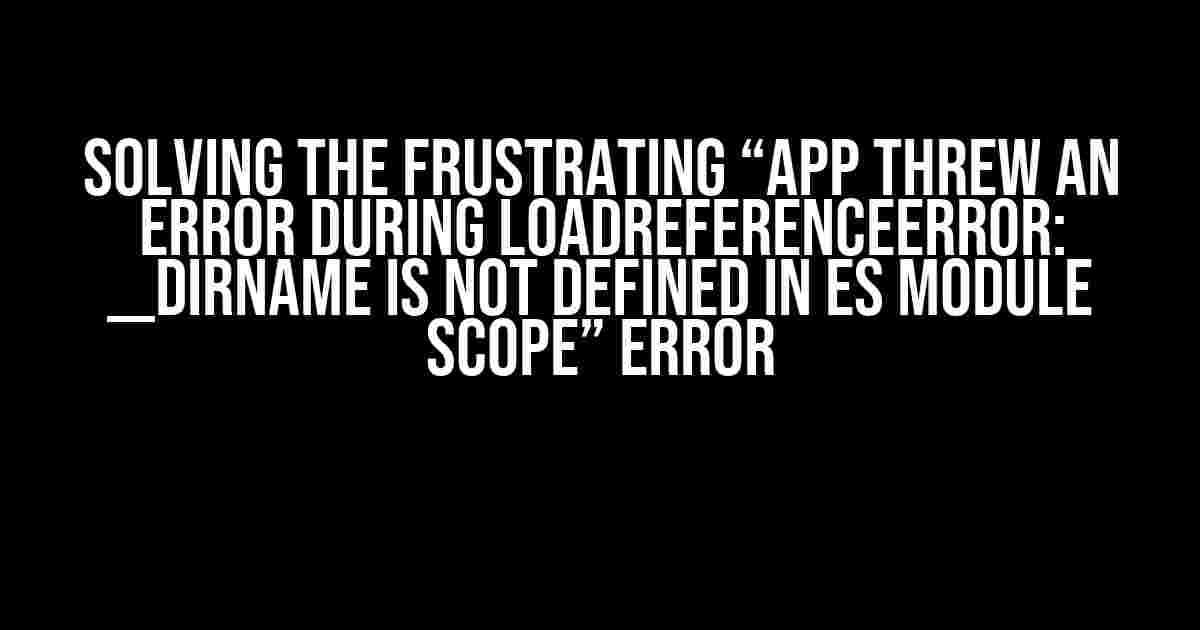What is the “App threw an error during loadReferenceError: __dirname is not defined in ES module scope” Error?
If you’re reading this article, chances are you’ve stumbled upon the infamous “App threw an error during loadReferenceError: __dirname is not defined in ES module scope” error. Don’t worry, you’re not alone! This error has been frustrating developers for quite some time, and it’s about time we tackle it head-on.
In essence, this error occurs when you’re trying to use the __dirname variable in an ES module (ECMAScript module) scope. But what does that even mean? Let’s break it down:
__dirnameis a Node.js global variable that returns the directory name of the current module.- ES module scope refers to the new module system introduced in ECMAScript (ES) 2015.
The problem arises when you try to use __dirname in an ES module, which doesn’t support Node.js globals. This results in the dreaded error message: “App threw an error during loadReferenceError: __dirname is not defined in ES module scope”.
Causes of the Error
Before we dive into the solutions, let’s explore the common causes of this error:
- Migrating from CommonJS to ES Modules: If you’re upgrading your project from CommonJS to ES modules, you might encounter this error.
- Using Node.js Globals in ES Modules: As mentioned earlier, ES modules don’t support Node.js globals like __dirname, __filename, or module.
- Incorrect File Extensions or Imports: Failing to use the correct file extensions (.mjs or .js) or importing files with incorrect extensions can trigger the error.
- Conflicting Module Systems: Mixing CommonJS and ES modules in the same project can lead to this error.
Solutions to the “App threw an error during loadReferenceError: __dirname is not defined in ES module scope” Error
Now that we’ve explored the causes, let’s get to the good stuff – the solutions! Here are some proven methods to resolve this error:
1. Replace __dirname with import.meta.url
In ES modules, you can use import.meta.url to get the URL of the current module. Then, you can use the URL API to extract the directory name:
import { fileURLToPath } from 'url';
import { dirname } from 'path';
const __dirname = dirname(fileURLToPath(import.meta.url));
This approach is a great alternative to __dirname, and it’s compatible with ES modules.
2. Use the url Module
Another way to resolve the error is by using the url module:
import { URL } from 'url';
import { fileURLToPath } from 'url';
import { dirname } from 'path';
const __dirname = dirname(fileURLToPath(new URL('.', import.meta.url)));
This method achieves the same result as the previous one but uses the URL constructor to create a URL object.
3. Create a Wrapper Module
If you’re migrating a large project from CommonJS to ES modules, creating a wrapper module can be a viable solution:
// wrapper.mjs
import { dirname } from 'path';
import { fileURLToPath } from 'url';
export const __dirname = dirname(fileURLToPath(import.meta.url));
Then, in your main file, import the wrapper module:
import { __dirname } from './wrapper.mjs';
This approach allows you to keep your existing code intact while still using ES modules.
4. Use a Third-Party Library
If you’re working with a complex project, using a third-party library like es-dirname can simplify the process:
import dirname from 'es-dirname';
const __dirname = dirname(import.meta.url);
This library provides a convenient way to get the directory name in ES modules.
Best Practices to Avoid the Error
To avoid the “App threw an error during loadReferenceError: __dirname is not defined in ES module scope” error, follow these best practices:
- Use the Correct File Extensions: Ensure you’re using the correct file extensions (.mjs or .js) for ES modules.
- Avoid Mixing Module Systems: Stick to a single module system (CommonJS or ES modules) throughout your project.
- Verify Imported Files: Double-check that you’re importing files with the correct extensions and using the correct module system.
- Use Compatible Libraries: When using third-party libraries, ensure they’re compatible with your chosen module system.
Conclusion
In conclusion, the “App threw an error during loadReferenceError: __dirname is not defined in ES module scope” error can be frustrating, but it’s not insurmountable. By understanding the causes and applying the solutions outlined in this article, you’ll be well on your way to resolving this error and enjoying the benefits of ES modules.
| Solution | Description |
|---|---|
| Replace __dirname with import.meta.url | Use import.meta.url to get the URL of the current module and extract the directory name. |
| Use the url Module | Employ the url module to create a URL object and extract the directory name. |
| Create a Wrapper Module | Wrap your existing CommonJS code in an ES module wrapper to maintain compatibility. |
| Use a Third-Party Library | Leverage a library like es-dirname to simplify getting the directory name in ES modules. |
Remember, when working with ES modules, it’s essential to be mindful of the differences between Node.js globals and ES module scope. By following the best practices outlined in this article, you’ll be well-equipped to tackle this error and any others that come your way.
Frequently Asked Question
Are you stuck with the frustrating “App threw an error during loadReferenceError: __dirname is not defined in ES module scope” error? Don’t worry, we’ve got you covered! Here are some FAQs to help you troubleshoot and resolve this issue.
What causes the “__dirname is not defined in ES module scope” error?
This error occurs when you’re trying to use __dirname in an ES module (ECMAScript module) scope. __dirname is a CommonJS module concept, and it’s not defined in ES modules. ES modules use import and export statements, whereas CommonJS modules use require and module.exports.
How do I fix the “__dirname is not defined in ES module scope” error?
To fix this error, you can either switch to CommonJS modules or use a compatible alternative in ES modules. For example, you can use the url module to get the current file’s path: const __dirname = url.fileURLToPath(import.meta.url);. Alternatively, you can use the path module: import { fileURLToPath } from ‘url’; const __dirname = fileURLToPath(import.meta.url);.
What’s the difference between ES modules and CommonJS modules?
ES modules (ECMAScript modules) and CommonJS modules are two different module systems in JavaScript. ES modules use import and export statements, whereas CommonJS modules use require and module.exports. ES modules are the new standard, while CommonJS modules are the older system. ES modules provide better syntax, better support for async/await, and better tree shaking, but they have some limitations, like not supporting dynamic imports.
Can I use __dirname in a TypeScript project?
Yes, you can use __dirname in a TypeScript project, but you need to configure it correctly. TypeScript supports both ES modules and CommonJS modules. If you’re using ES modules, you’ll need to use a compatible alternative, like the url module or the path module. If you’re using CommonJS modules, __dirname will work as expected.
Why does the “__dirname is not defined in ES module scope” error occur in a Node.js project?
This error occurs in a Node.js project because Node.js is moving towards ES modules as the default module system. When you run a Node.js project with ES modules, __dirname is not defined by default. You need to use a compatible alternative or switch to CommonJS modules to fix the issue.