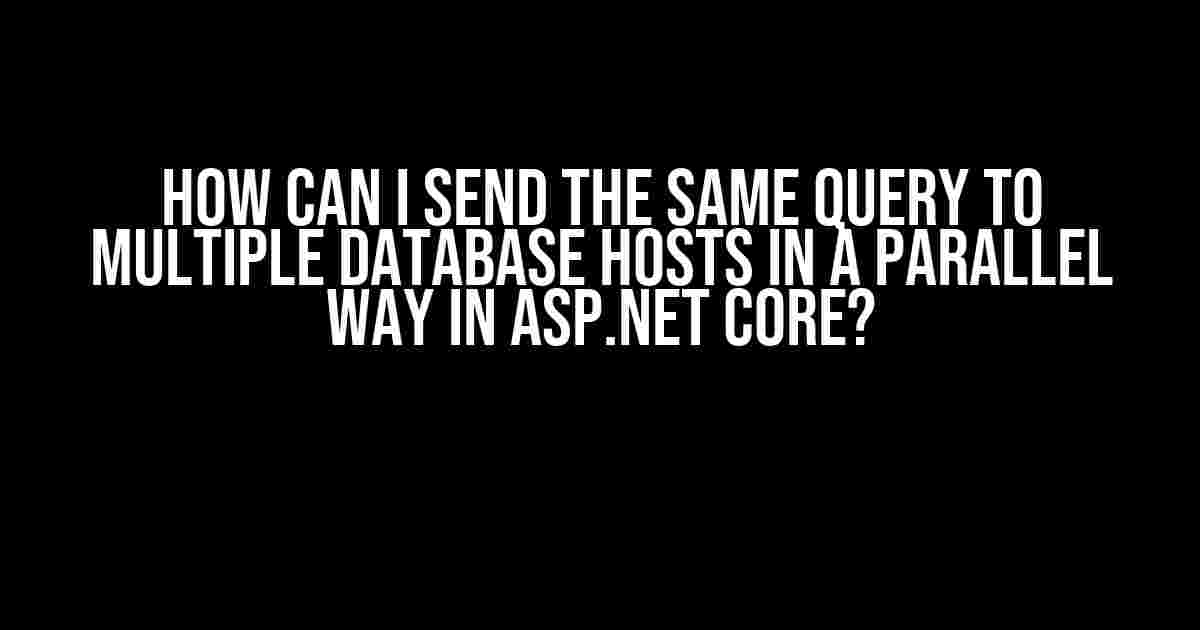Ever wondered how to send the same query to multiple database hosts simultaneously in ASP.NET Core? You’re not alone! This is a common scenario where you need to fetch data from multiple databases, and doing it sequentially can be a performance bottleneck. In this article, we’ll explore how to tackle this challenge in a parallel way, ensuring maximum efficiency and scalability.
Why parallelize database queries?
Before diving into the solution, let’s understand why parallelizing database queries is important:
- Faster response times**: By sending queries to multiple databases simultaneously, you can reduce the overall response time, making your application more responsive and user-friendly.
- Improved scalability**: As your application grows, parallelizing database queries enables you to handle increased traffic and large datasets more efficiently.
- Better resource utilization**: By distributing the workload across multiple databases, you can optimize resource utilization and reduce the likelihood of bottlenecks.
The challenge of parallelizing database queries in ASP.NET Core
In ASP.NET Core, when you need to send a query to multiple databases, you might be tempted to use a simple loop to iterate over the list of database connections. However, this approach has a few limitations:
- Sequential execution**: Each query is executed sequentially, which can lead to a significant increase in overall response time.
- Blocking calls**: Your application is blocked until all queries are executed, preventing other tasks from being processed.
The solution: Parallelizing database queries using Task Parallel Library (TPL)
Enter the Task Parallel Library (TPL), a set of APIs in .NET that enables parallel execution of tasks. We’ll use TPL to send the same query to multiple database hosts in a parallel way.
Step 1: Create a list of database connections
First, create a list of database connections using the DbContext or IDbConnection interface:
List<SqlConnection> connections = new List<SqlConnection>()
{
new SqlConnection("Data Source=db1.example.com;Initial Catalog=DB1;Integrated Security=True"),
new SqlConnection("Data Source=db2.example.com;Initial Catalog=DB2;Integrated Security=True"),
new SqlConnection("Data Source=db3.example.com;Initial Catalog=DB3;Integrated Security=True")
};
Step 2: Define the query to be executed
Next, define the query to be executed on each database connection:
string query = "SELECT * FROM dbo.Customers";
Step 3: Create a parallel task for each database connection
Now, create a parallel task for each database connection using the `Parallel.ForEach` method:
Parallel.ForEach(connections, connection =>
{
using (connection)
{
connection.Open();
SqlCommand command = new SqlCommand(query, connection);
SqlDataReader reader = command.ExecuteReader();
// Process the results
while (reader.Read())
{
// Read the data
}
}
});
Step 4: Handle exceptions and cancellation
In a real-world scenario, you’ll want to handle exceptions and cancellation properly. You can use the `AggregateException` class to catch and handle exceptions:
try
{
Parallel.ForEach(connections, connection =>
{
// ...
});
}
catch (AggregateException ex)
{
foreach (Exception innerException in ex.InnerExceptions)
{
Console.WriteLine($"Error: {innerException.Message}");
}
}
Alternative approach: Using async/await and Task.WhenAll
Another approach to parallelize database queries is to use async/await and the `Task.WhenAll` method. This approach is more suitable when you need to execute multiple queries concurrently, rather than sending the same query to multiple databases.
Step 1: Create a list of tasks
Create a list of tasks, each representing a query execution on a separate database connection:
List<Task> tasks = new List<Task>();
foreach (SqlConnection connection in connections)
{
tasks.Add(ExecuteQueryAsync(connection, query));
}
Step 2: Execute the tasks concurrently
Use the `Task.WhenAll` method to execute the tasks concurrently:
await Task.WhenAll(tasks);
Step 3: Handle exceptions and results
Handle exceptions and process the results from each task:
foreach (Task task in tasks)
{
try
{
await task;
}
catch (Exception ex)
{
Console.WriteLine($"Error: {ex.Message}");
}
finally
{
// Process the results
}
}
Best practices and considerations
When parallelizing database queries, keep the following best practices and considerations in mind:
- Connection pooling**: Make sure to use connection pooling to optimize database connections and reduce overhead.
- Resource utilization**: Monitor resource utilization (CPU, memory, and network) to ensure that your application can handle the increased load.
- Database configuration**: Verify that your database configuration can handle the concurrent queries and adjust settings as needed.
- Error handling**: Implement robust error handling to handle exceptions and failures gracefully.
- Transaction management**: Consider using transactions to ensure data consistency and integrity across multiple databases.
Conclusion
In this article, we explored how to send the same query to multiple database hosts in a parallel way in ASP.NET Core using the Task Parallel Library (TPL) and async/await with Task.WhenAll. By parallelizing database queries, you can significantly improve performance, scalability, and resource utilization in your application. Remember to follow best practices and consider the challenges and limitations of parallelizing database queries.
| Approach | Pros | Cons |
|---|---|---|
| Parallel.ForEach |
|
|
| Async/await with Task.WhenAll |
|
|
Choose the approach that best suits your requirements and scenario, and happy parallelizing!
Frequently Asked Question
Hey there, ASP.NET Core developers! Are you tired of sending queries to multiple database hosts one by one? Well, you’re in luck because today we’re going to explore the magical world of parallel querying!
How can I send the same query to multiple database hosts in ASP.NET Core?
You can use the `Parallel` class in .NET Core to send the same query to multiple database hosts in parallel. Simply create a list of database hosts, and then use `Parallel.ForEach` to execute the query on each host concurrently.
What is the best way to handle errors when sending queries to multiple database hosts in parallel?
When sending queries in parallel, it’s essential to handle errors properly. You can use `try-catch` blocks within each parallel task to catch any errors that may occur. Additionally, consider using a fault-tolerant approach, such as implementing a retry mechanism or falling back to a secondary host if one fails.
Can I use async/await with parallel queries in ASP.NET Core?
Yes, you can! In fact, using async/await with parallel queries can improve the performance and responsiveness of your application. Instead of blocking threads, use `Task.WhenAll` to await the completion of all parallel tasks, allowing your application to scale more efficiently.
How do I ensure data consistency when sending queries to multiple database hosts in parallel?
To ensure data consistency, implement transactions and locking mechanisms to synchronize access to shared resources. Additionally, consider using a central coordinator or distributed transaction manager to maintain consistency across multiple hosts.
Are there any third-party libraries or frameworks that can help with parallel querying in ASP.NET Core?
Yes, there are several libraries and frameworks available that can simplify parallel querying in ASP.NET Core, such as Hangfire, SQLParallel, and Entity Framework Core’s built-in support for parallel queries. Research and explore these options to find the one that best fits your needs.